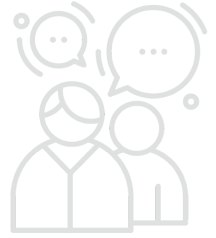
The information on this website is written and updated by several lawyers on staff at Illinois Legal Aid Online as well as by lawyers from other legal aid organizations and law firms. IllinoisLegalAid.org is maintained by the staff, which is made up of lawyers, content strategists, developers, subject matter experts and legal services professionals.
Please see our Team for more information.